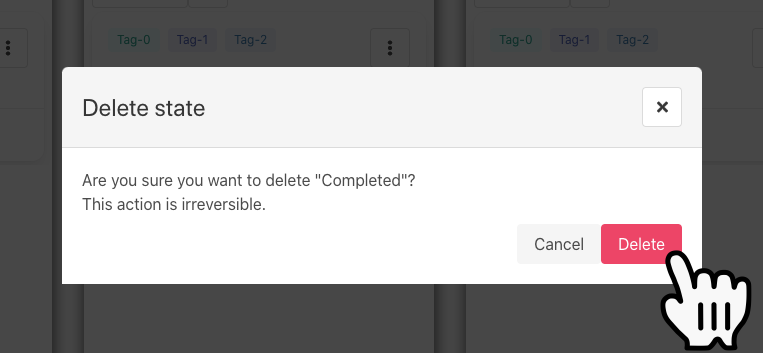State
Your project workflow can be as simple or complicated as you like. In either cases, you have the control over how you wish to manage workflow states in your project.
Creating a State
To create a state, click on the giant "+" icon as shown below.
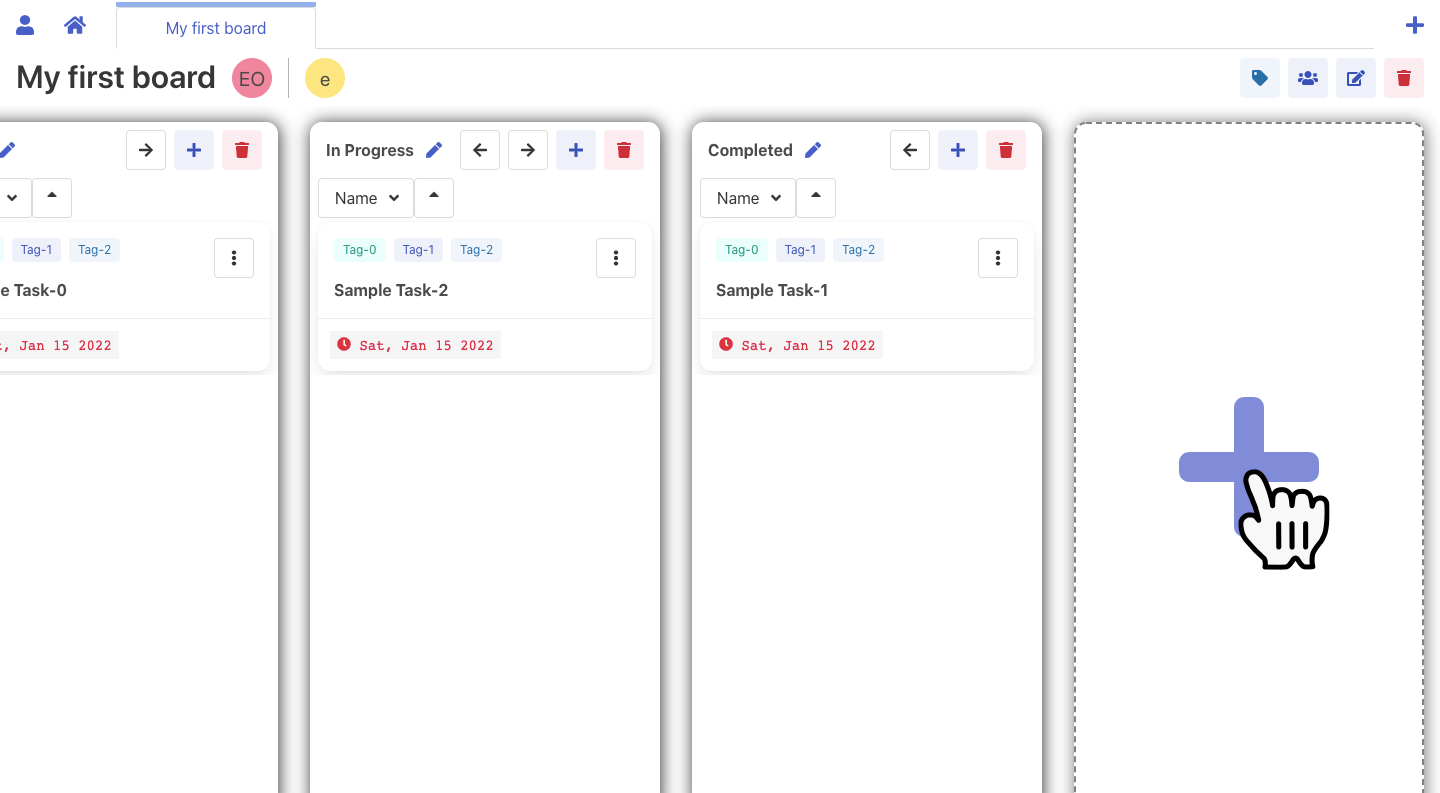
This will create a new state from the right.
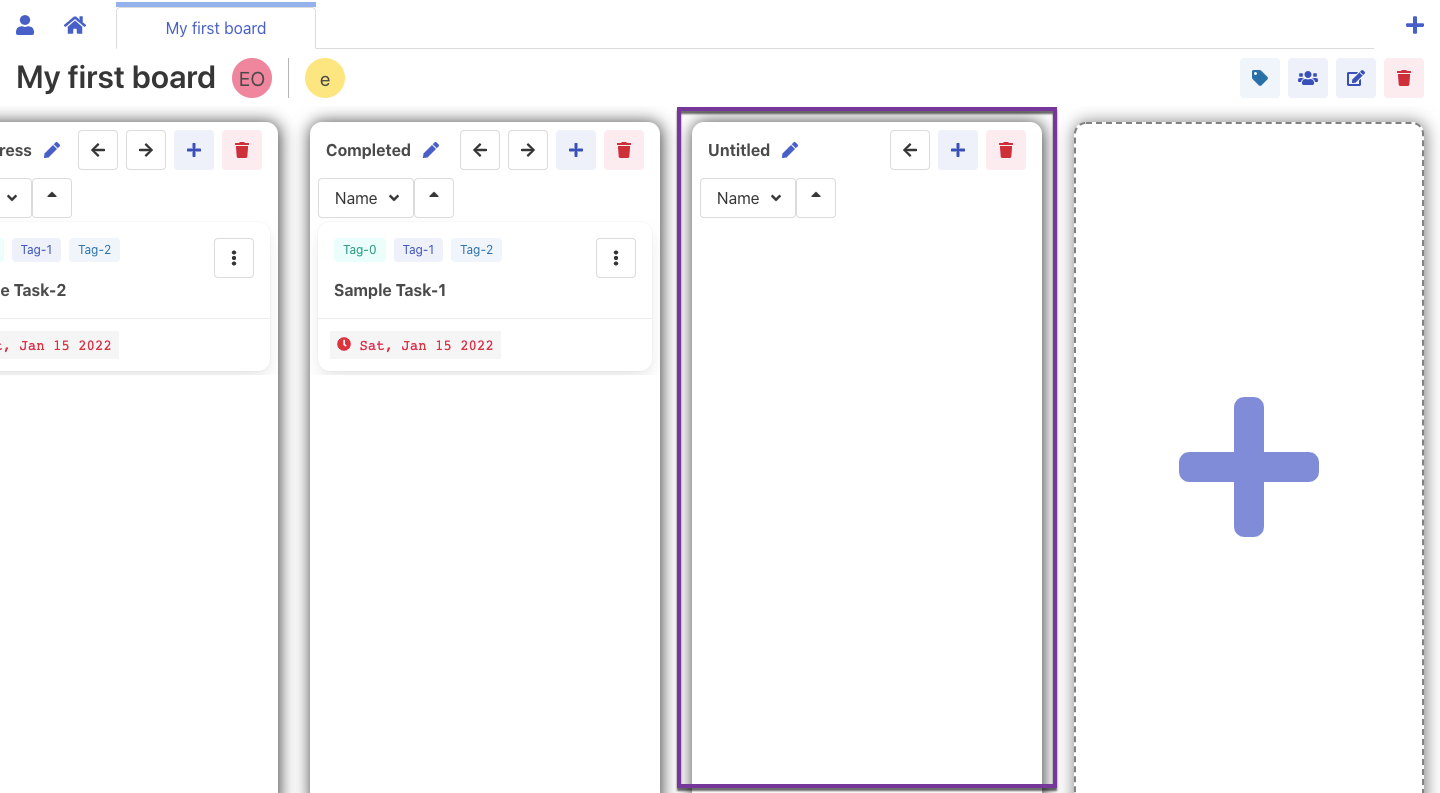
Next, you can rename the state.
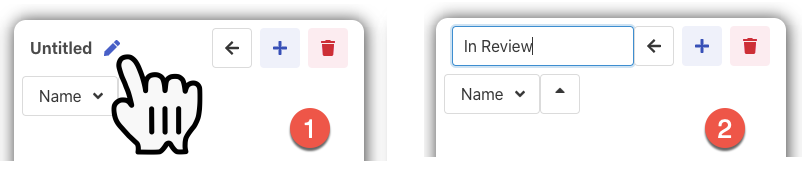
Editing a State
Renaming a state
To rename a state, click on the pencil icon to the right of the name of the state, then key in the new state name.
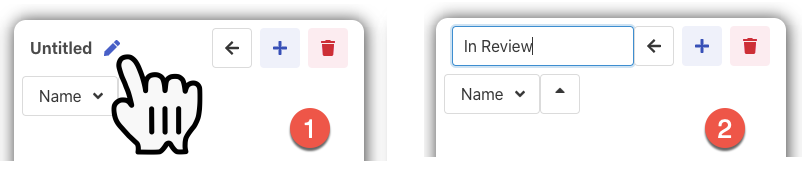
Moving the position of state
Click on the left or right arrows to move the entire state list to the left or right respectively.
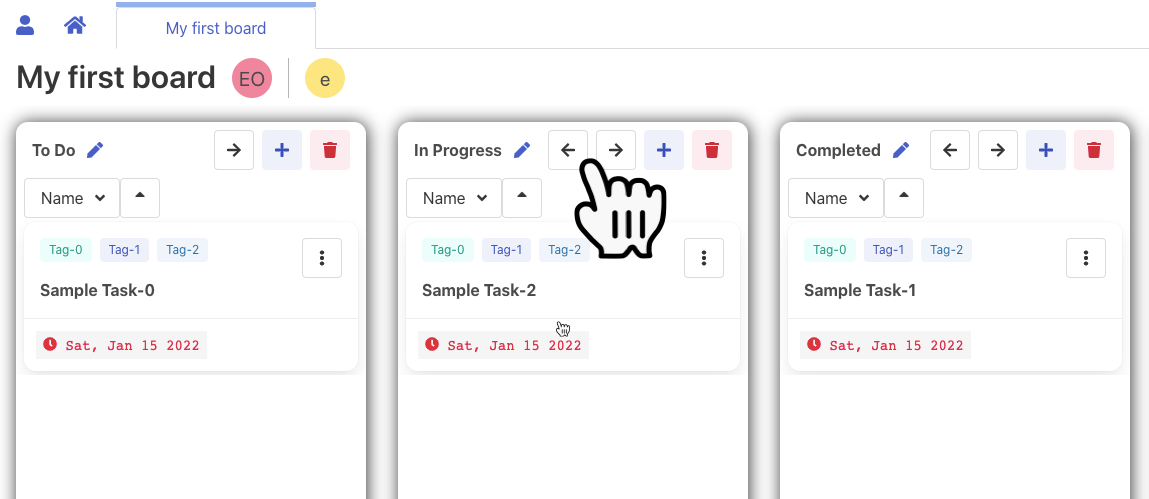
Deleting a State
danger
This action is permanent! It is not possible to undo a state deletion. Deleting a board will also remove all its tasks.
Click on the delete icon as shown below.
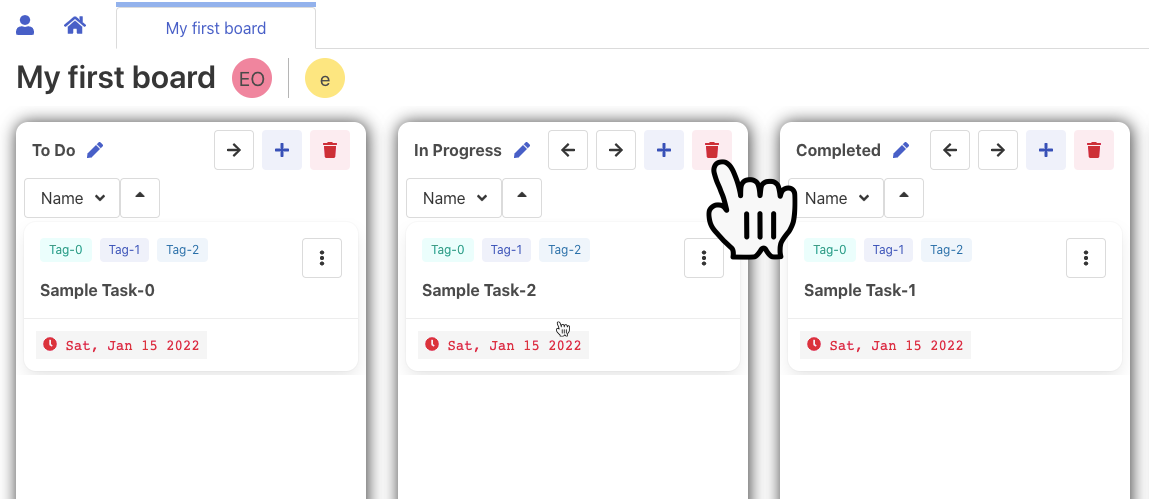
Then, click on the "Delete" button to confirm your deletion.